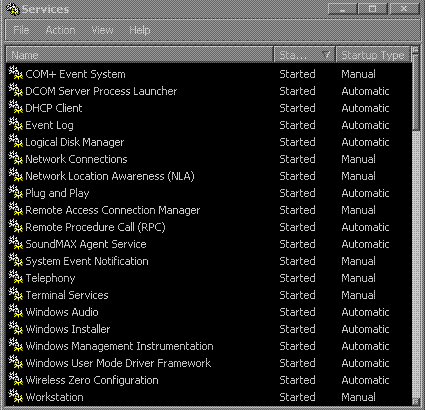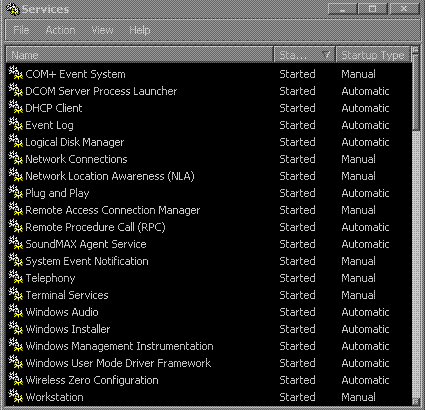1. (GUI)
—Download and open xp_balloontips it removes the yellow boxes of useless text that appear when you move your cursor over icons
- Restart for change to take effect.
2. (GUI)
——Press the Numlock key (next to f12)
—- While holding ‘alt’ rename an icon to kii, release ‘alt’ & press enter
—To make another icon have no text you will have to type two kii’s, with a space between them
- As long as your variations of kii’s are different every icon you rename will be textless.
3. (GFX)
- Download and open the latest graphics driver , it installs itself.
4. (SYS)
—Start, Run, type: services.msc
- These are the bare essential background processes. The less going the better (up to a point), don’t disable anything that sounds inportant before first setting it to manual and checking if the essentails started. eg Don’t disable ‘Driver Foundation’. Your system will run anyway but winows will complain, the fucking parasite.