Background
When I purchased my new (used) Libretto I knew I would need to discard the mechanical HDD when replacing it with the solid state drive. I figured I would use the mechanical drive in some sort of external enclosure. I decided that I didn’t want just a run of the mill enclosure; I wanted a device that could copy memory cards on the fly. I wasn’t interested in spending a lot of money and most devices I found already included a drive. I finally came across this one on Geeks.com.
The price was $47; I had a 15% off coupon and free shipping, so it seemed fair.
Contents
The box comes with the unit, a fake leather case, a small screwdriver, several extra screws, a USB cable, a power adapter, a manual (that isn’t in English), and a CD containing the drivers.
First Impressions
I was actually quite surprised. The unit itself seemed solid and the screen was nice and big. I wished it was a bit smaller, but I figured it’s not that big of a deal. The drive has the screen on the face, on top is the CF/MD port, on the right is the XD/SM port, on the left is the Power, Copy, SD/MMC/MS port…on the bottom us the LED and USB & Power ports.
My Drive:

Box:
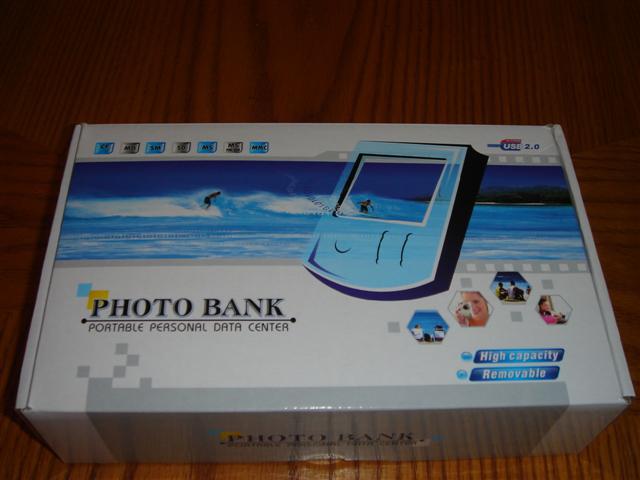
Contents:

Drive:

Left:

Top:

Right:

Bottom:

Use
I was able to unscrew the unit rather quickly and the drive slid right in. I sealed it back up. One of the first things I noticed is the drive has a little play. I could hear the drive inside when I shook it back and forth. Essentially I think I need to re-open it, but some foam inside, to make a tighter seal, and close it. I turned it on and I was greeted with a bright blue backlit screen with a picture of a hard drive. There was a big number in the center and it appeared it was going up in value. I assumed it was the drive being formatted. I was correct; eventually it was at 100% and then read 4.2 GB which was the size of the drive.
I inserted a MS DUO PRO disk in the MS slot and immediately it told me a MS disk was inserted and the size of the disk, in this case, 256 MB. I hit the copy button and saw a progress bar as it was copying the files. Since the drive wasn’t as tight as I had wished I could feel the drive move inside the enclosure…something that needed to be taken care of right away.
USB
I installed the drivers on the PC and hooked up the USB port to the PC as well as the Photo Bank. It took a few minutes but my PC recognized it, and then gave me the error that it wasn’t functioning properly. Long story short…I couldn’t get my computer to recognize it. I decided to try another PC, one with much less USB devices, and it worked fine. It took a few minutes to recognize the unit, but it did work. I assume some other device on my other PC didn’t play well with this device.
On My Computer a Hard Drive and Three Removable drives showed up. So essentially this is not only an enclosure, but an all in one card reader.
The unit creates a folder called CARDS and then within each folder, names the cards you copied…0001, 0002, etc. All my files were there, as I copied them.
Conclusions
It does what its supposed to, it copies the files off the card and you can copy them off the drive when you get back to a PC. I see three problems with the device…the first being the issue where the hard drive rattles because the enclosure isn’t tight enough. The next issue is the driver problem. Finally, something I didn’t mention in the review, but I continually had an issue with is sometimes the device wouldn’t turn on. When it was off I would attempt to turn it on, it would flash, show that it was on, and then turn off instantly. This happened quite often. It never shut down while copying, so it seems it is just an issue with turning it on. For these reasons, I can’t recommend someone purchasing it, unless they don’t mind some of these quirks.
Erik