I saw a cool product on Engadget and decided to purchase it. I think it’s pretty neat and might interest some members of the site, so I am doing a review.
Overview:
As I understand it, the first reason for the GO LCD display is for in-game chat. Essentially, while your playing a game that takes up the full screen, you can send and receive IMs over several clients without exiting the game.
Other functionality that is included is e-mail, stock quotes, weather, system info, media player(s) control, and other features.
Although not specifically stated, the LCD is backlit. You can control the backlighting or have it blink when getting an IM.
Pictures:




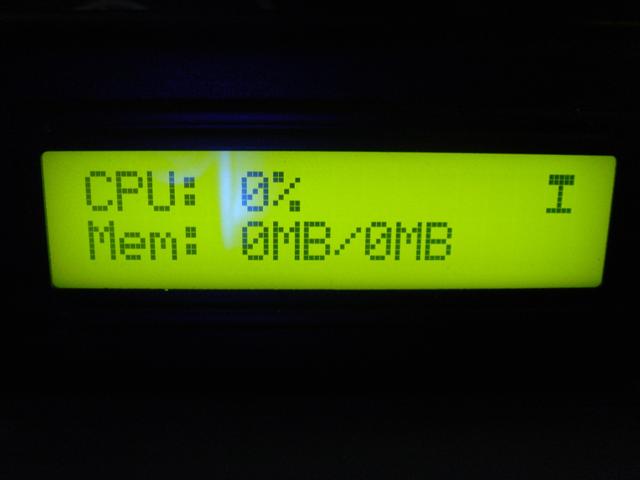
Video:
3.5 MB AVI - Please note - the delay in between screens is video, not the LCD
Click Here
Usage:
I never intended to use this as an in-game LCD chat thing…I have a dedicated gaming rig, so when I want to chat while playing a game i use another PC. I was interested in this product mainly as a system monitor, an iTunes display, and an e-mail notifier.
Packaging, Setup, and Quality:
I LOVED the packaging. The LCD was bubble-wrapped; the CD (drivers and manual) and the item was placed in a Zip-Lock. Sooo 80’s software. They included about 5-6 feet of cable which is more then enough to run the LCD almost anywhere you can think about.
The LCD is not mass produced…in fact, GameOptics isn’t hiding this. You can see areas of discoloration around the edges of the casing, but otherwise it seems to be of excellent quality. The LCD is clear and bright, you can easily see the text from several feet away.
I had initial setup problems with the software and drivers. A quick e-mail to tech support, which was handled within hours, and i was up and running. The software does have a few bugs…this is a very homegrown product…but a new release is coming with many new features.
VERSION 2!
Besides some of the fixes outlined above, version 2 of the GameOptics software will include a large amount of bug and efficiency fixes associated with version 1. Moreover, here is a list of some of the features currently in development with the next version:
• Sports Center
• Multi Zip Code Weather
• Address Book for Emails to identify and alert the user to important emails
• RSS Feed – News Feed
• Alarm/Timer
• Clock
• Quick Open – Opens applications/IM’s/websites on user list with one button.
• Voice Chat
When completed, version 2 will be available for download for free to all users who have purchased the GameOptics LCD.
Final Impressions:
I’ve always wanted an LCD like this for my PC and I know you can make one yourself…but not at this quality, at this price…$50. The software has some bugs, but it has never crashed my PC or done any major harm, it just shuts the program itself down.
I am very impressed with the overall product and can’t wait for the newest software release. Since it’s a limited run, if your thinking about something like this, I would jump on it ASAP.
I reviewed this for the forum because I think this is a great item for notebook users who play games on the road. Since we have such a huge thread on TR games, I figured some people here would use it for its intended purpose 
It’s only available at ThinkGeek:
Erik