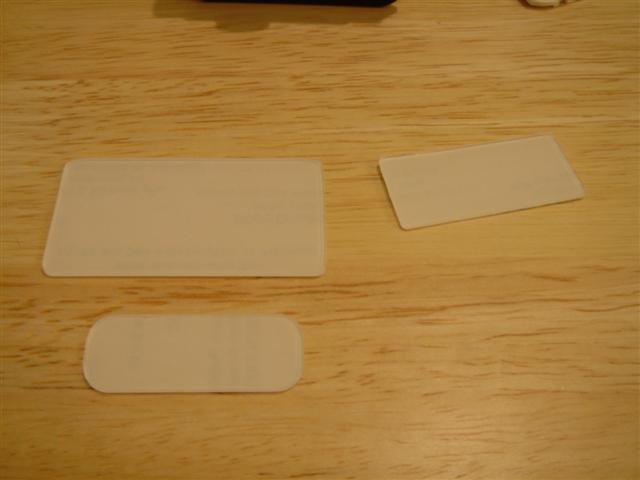The x505 (and now the T) lack one of the most useful features, in my opinion, of the TR, the camera. I use the camera all the time for web conferences. Considering the x505 does not include a built in microphone, getting the UVC11A was a simple decision.
The 11A includes:
1. Camera
2. Base
3. Manual
4. CD (drivers & network smart capture)
5. 3 adhesive sheets
The camera itself is a bit larger then I expected it to be. The base of the camera (not the separate base) expands to ‘grip’ the monitor or the included separate base. On both ends of the grip is some sticky material that holds the camera securely in place. On the bottom of the separate base is a hole for a mount (tripod). The adhesives are included if you cannot get the camera on your monitor you can adhere the camera to it…I wouldn’t, but I guess some people would.
Installation went smoothly and as soon as you plug the camera in, Windows recognizes it and your good to go. I can’t really tell a difference between the onboard TR camera and this one. I have included a sample picture (T1) at highest quality for you to judge.
I tried using the microphone on the camera in Microsoft’s OneNote application, but at this point I cannot get it to work.
Overall, if you need a camera this one is a decent choice. It matches the x505 and works well.
EDIT: Something I found odd, the capture button will not launch network smart capture, so essentially, unless the program is already running, the capture button is useless.
EDIT: I did manage to get this to work with OneNote, you need to set it up as the default Mic in both control panel and OneNote.
Erik