Before I begin, please excuse the horrible pics, GF has T1, I was forced to use my Logitech 1 MP camera…eek.
I decided to post this review in the 505 section for two reasons:
1. The 505, having only 20GB, is severely lacking in Hard Drive space.
2. This is about as small as you will find 40GB and if you own a 505 you obviously like small (thin and light) things.
I could have gone for any of the 1.8” drives on the market, I decided to go with the Hitachi 40GB because the jump from 20-40 was about the same in price and the 505 has the 20GB Toshiba that still ‘clicks’ so it’s not a Hitachi issue.
I paid $130 shipped for the 40GB drive from ZipZoomFly and had it two days later. I was still up in the air about replacing the 505’s 20 with the 40 or using the 40 as an external. I decided to keep the 505’s drive as a 20 because I wasn’t sure if adding the 40 would reduce the battery life, and I couldn’t afford to do that.
Here is the drive….that is a standard ‘post it’ pad with it for size comparison….


I wanted to find a 1.8” enclosure that would work well with my 505. Luckily there was one on Ebay that seemed to match perfectly. The one thing I noticed was the VAIO logo was mirrored…I wasn’t sure if that was on the picture or the device…turns out it was the device. I am going to have my friend who owns a sticker company make me a new one.
The enclosure was $30 after shipping, ebay item #5126356787. I could have gotten it for less but I did buy it now because I didn’t want to wait. Shipping took a long time, I paid on Oct. 1, I got it today, the 14th.
As some of you suggested to me before…just use a 40GB iPod as a drive…I could do that, but let me show you with pics why I didn’t want to:


As you can see, even though the iPod is thin and small, its nowhere near the size of the bare drive.
Here is the enclosure itself…


As you can tell from the picture above, the box included the enclosure, a small screw driver, 3 screws, a driver CD, and a 2 page ‘manual’.
The enclosure itself is barely larger then the drive…its made of a thin metal with a plastic top and bottom. Below you can hardly see the case under the drive:


When you open the enclosure all you really see is the IDE port which the drive lines up well. There is nothing to secure the drive itself within the enclosure. You cap the top and there are 2 screws on either side that you must screw in. I assume they give 3 screws in case you drop or loose one.
Below you will see the enclosure Vs the 505 and then the iPod so you get any idea of the final product.




The drive has a small red LED next to the USB port on the top. I plugged it into my PC, it said it recognized it as a new drive…then nothing. I could not seem to find the drive letter. I stopped it, unplugged, then re-plugged…same thing. I tried another computer…same thing. Then it hit me….its an unformatted drive…DUH. So I formatted it and all was well. Its recognized very quickly and now shows up as a drive. After formatting I got 37.1 GB free.
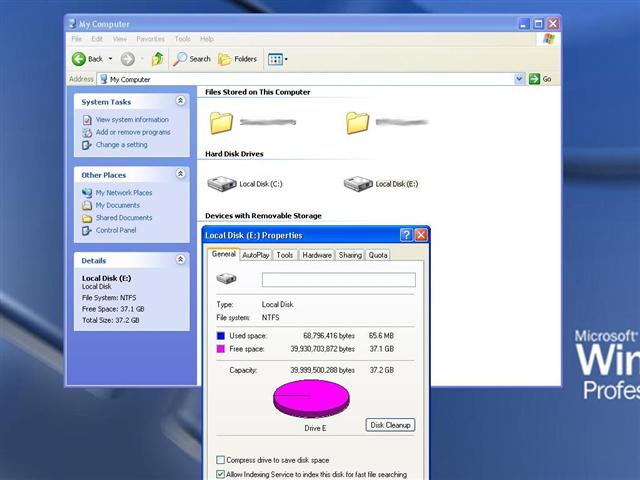
Not too bad…less then I hoped. You can really hear this drive click because the casing is so thin…I wouldn’t want to use it in a quiet place if you are going to distrub people.
Beyond that I only have 2 issues with the device…
1. The logo:

If you can’t read the pic *sorry* it says: VAIO (mirror image) Open Style National for Hitachi 1.8” HDD and it has the old Sony Dot Image.
2. There are no rubber feet on the enclosure…this will get dinged and scratched and it will not stay still…I’ll have to add these myself.
Other then that it’s a great little drive for the price…~$160…I know I could get a 4 or 5GB microdrive enclosure which would be about the size of a quarter, but I think this is a fair trade-off for size and space.
Erik