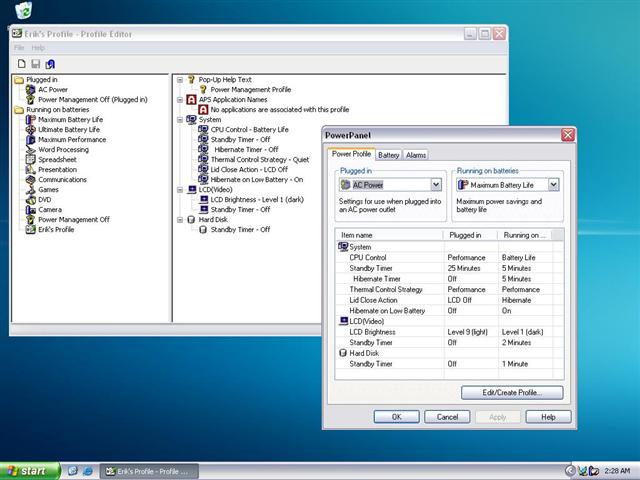On Sony’s older notebooks, Power Panel came pre-installed. This application lived in the system tray and gave the user many options to choose from in order to customize the battery and CPU usage of their notebook. Sony’s newer models includes a new power management tool, the Vaio Power Management utility. This, unlike Power Panel, does not live in the system tray. Instead, it attaches itself to your control panel power options.
I ran a simple test to see which utility provided the most efficient usage of my x505 Vaio.
The test conditions were as similar as I can make them. The Vaio had been on for 3 hours prior to either test.
At 100% battery I set Vaio Power to LCD Level 1 (Dark), System Thermal Control to Low Temperature, and iLink to disabled. I removed the WiFi card as well. I set a 4 minute Mp3 file to loop while displaying a windowed visualization. I also had the clock open as well as the battery monitor.
After unplugging the power the screen went dim and the battery indicator read 100% 3:10 remaining. After 1 hour, 2:10 was remaining on the battery indicator. I did the math several times during that hour, it consistently dropped % and time remaining with time on, so the figure 3:10 seemed to be accurate.
After the hour I plugged the power back in, uninstalled Vaio Power and installed Power Panel.
After the battery was at a full 100% (it took about an hour) I set Power Panel to Level 1 (dark) LCD, CPU to battery life, and thermal control to quiet. There was no option for iLink.
Runing the exact same situation, 3 windows open, repeating mp3 with visualization, and removing the power, led to the battery indicator saying 3:10 remained. After 1 hour, 2:10 remained. Again, I consistently did the math and the % drop went along with the remaining and used time.
In the end both programs gave me an equal amount of time…if there were any differences it would have been less then 1 minute.
So, basically, it comes down to which you like better (design wise) and if you like having something in your system tray or not. Originally I had thought that Power Panel would yeild more options, but it seems that I peronally like the intergration of Vaio Power instead.
Below you will find a screenshot of both applications.
Erik
Vaio Power Management:
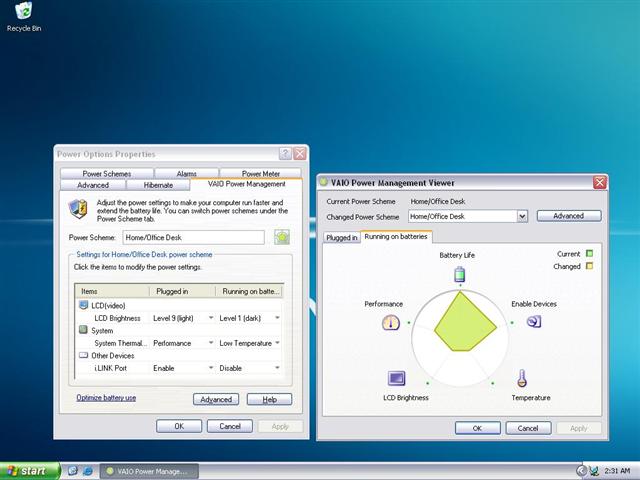
Power Panel: