The PQI Intelligent Stick 2.0 is a flash memory device used to hold large files to transfer between PCs. There is a sea of these devices out there and for the most part they are all about the same…or are they? I can tell you that this is one of the best I have used/seen since they came out a few years back.
The 1GB stick was on sale for $84 (thanks Chris) so I decided it was worth a shot to see how small this thing actually was. I have been looking at this product for a while but I couldn’t justify the price when I really didn’t need it. This price however, I could justify.
Packaging:
Here is what is included in the packaging:

1. 1GB USB Stick
2. USB Sled
3. End Cap
4. Card holder
5. CD - Drivers & Apps
6. Manual
Size:
[list]
[*]3g (0.103 oz)
[*]Sustained Transfer Rate: 8MB/sec
[/list:u]
The first thing one would notice when they see this drive it its size and weight. This thing is small…and light…nearly perfect.
Below you will see it compared to two other flash sticks…a 128 MB PNY Attache and a 128 MB Sony Micro Vault. Keep in mind the I-Stick has the sled and the cap, which are both optional.

I decided to compare the size to other, more realistic, compeditors.
Below you will find I-Stick, Sandisk 256 MS-Duo, PQI 1GB SD.
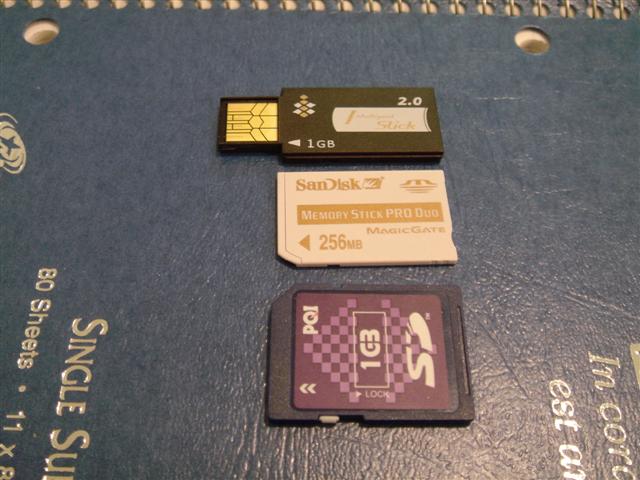

The I-Stick is by far the tickest, but not very noticeable until put next to the ultra thin MS-Duo.
After you get over the sheer size of the device you start to notice its flexability. By this I mean you have many ways to use and carry the device.
You can plug the raw device directly into a USB port…or you can use the sled. You can carry the device with the sled and cap, or just the cap without the sled (see pic). They also included a ‘wallet’ sized holder. This will hold 2 sticks…and I guess you can place it in your wallet, but to me its a bit too thick (see pic).


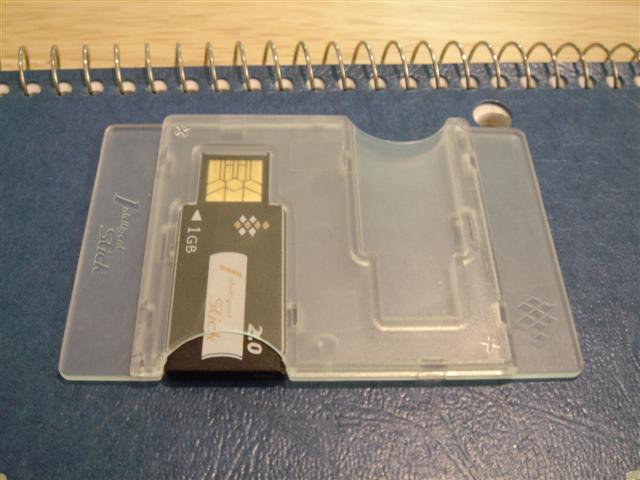
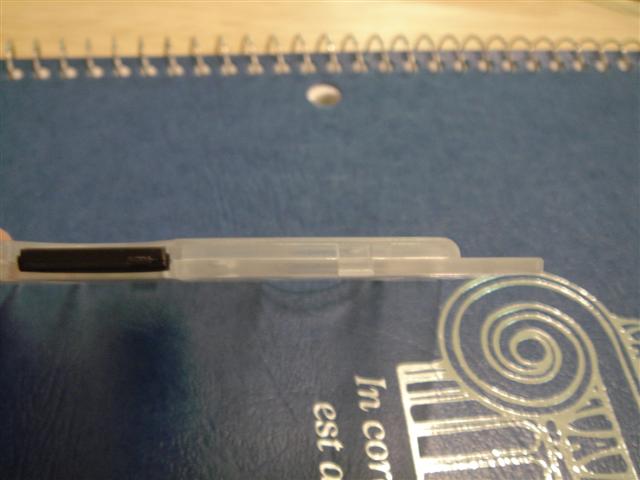
Usage:
Right out of the box XP will know its a drive, create a letter, and allow you to use 999MB. Thats right, almost truly 1GB of space! It is pre-formatted to FAT. Now, I decided to try the I-Stick raw (without the sled) and nothing worked. Why? I inserted it upside-down. I am not used to having 2 ways to insert a device in a USB drive, because the raw stick is thin it fits both ways…contact side up or down…woops. Just something to think about for newbies (or tech savvy people who are rushing).
Included Programs:
PQI includes several programs (on the CD) to use with the I-Stick:
[list=1]
[*]Partition Utility
[list]
[*]Public - Single Drive
[*]Public + Secured Area - Single Drive
[*]Public + Secured Area - Dual Drives - Drive 1 Public & Private - Drive 2 Public
[/list:u]
[*]Resize Utitlity
[*]Boot-Up Utility
[list]
[*]Allows you to boot from I-Stick
[/list:u]
[/list:o]
Final Thoughts:
This is a great device. Its small, light, portable, cheap, has a large enough storage capacity, and is very flexible (not physically). For $84 up to $125 I think it’s worth it. I plan to use it raw with just the end cap to protect the connections…it’s so small I can carry it everywhere I go without noticing it. A great addition to any laptop case.
Right now, to purchase it for $84:
Erik