September 3rd, 2004
I essentially uninstalled every single “media player” on my system except for Windows Media Player (which you “can’t uninstall” according to Microsoft) and voila! MPEG video works again inside of Windows Media Player 10. Ok, time to narrow down who was naughty and who was being nice…
[EDIT]
Ok, it’s WinDVD that’s the culprit. I uninstall WinDVD and everything works. I reinstall WinDVD and then Windows Media Player suddenly can’t play MPEG files. I’ve e-mailed tech support as this is really really strange.
I solved the problem with the crashing. It was DivX…or rather Dr. DivX which was causing the problem. Dr. DivX has known issues with XP SP2 so you either have to disable software DEP (Data Execution Protection) or remove it. So, I’ve removed Dr. DivX for the time being and will wait for them to fix it. I don’t watch a lot of DivX stuff to begin with so it’s not a big issue.
The new problem is even more confounding. Windows Media Player 9 (and now 10) cannot play any MPEG (1 or 2) files. Actually, let me rephrase that. It plays the files but there’s no video. I can hear the sound but can’t see the picture. Strangely, all of my other media player apps (RealPlayer, Nero Media Player, WinDVD) can play the same files. Even the stripped down MPLAYER2.EXE application works fine and it supposedly uses the same codecs and filters as the newer Windows Media Player. This one is very baffling. Sure, I could use the other players…but the fact that there’s a problem bugs me.
Ugh…back to the troubleshooting.
September 2nd, 2004
I’ve been “wasting” my time trying to troubleshoot a stupid problem with my notebook. Recently, whenever I right click on any file (folders are fine for some reason) within Explorer or on the desktop, Explorer will crash and referencing some memory exception. I can’t seem to pinpoint the problem though. At first I thought it might be a driver issue but it isn’t. I suspect it’s an application issue and I think a couple applications might now like each other. I used my nifty Acronis TrueImage utility to fully restore my system to a known working state (slightly better than System Restore) and the problem goes away. I’m slowly re-installing some of my apps trying to see which one is the culprit.
My first attempt at this didn’t find anything and everything was working. So, I thought it might have been a corrupted explorer.exe file. So, I was happy again…until while doing some file management, it happened again. Crap.
So, I’ve tried a System Restore to go back a few steps from last night to see if I can pinpoint the problem. I suspect I’ll need to do a TrueImage again to start clean. This is a setback for me since I use the notebook everyday for everything. We’ll see what happens…
August 30th, 2004
I’m one of those people who love desktop enhancements. I love dressing up my Windows desktop and I’m always on the look out for new utilities that are useful and don’t require a lot of system resources.
I came across this gem this morning called LClock. It mimicks the clock found in the Windows Longhorn builds and adds a quick pop-up calendar to the mix. The reason why I like this is that it makes the clock more visible to me.
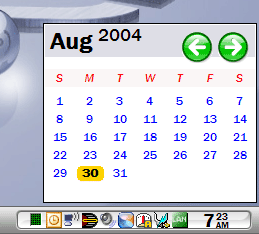
You can download it here.
August 29th, 2004
After much testing, I came to a few conclusions about my HDTV issue. I’m not entirely sure the problem was related to the nForce2 boards I was using. I was about to give up on the entire project when I decided to try one last thing. I took out the Sapphire Radeon 9600 256MB card I was using for all of this and replaced it with a Radeon 9700 128MB card from another system.
Guess what? It worked! The system started working flawlessly with great smooth HDTV signal and none of the choppiness that I experienced before.
So, after more swapping of components, I basically narrowed it down to the ATI card itself. That’s extremely bizzarre since ATI recommends the Radeon 9600-based cards with their own HDTV Wonder. So, I decided to leave that Radeon 9700 in the PVR system and get another Radeon 9800 for my other system. It turns out that a friend of mine wanted my Radoen 9600 so everything worked out well.


