July 17th, 2005
I spent most of the weekend away from my gadgets (except the cameras) as I was down in Mexico doing a service project at an orphanage with the Corazon de Vida Foundation entertaining kids for a day. I highly recommend this if you’re in the Southern California area. If you don’t do any sort of community service or charity work in general, you really are missing out. You would be amazed at how much you can help others with the most simplest of things and how much we take for granted while living in the United States of America.
At any rate, before I left I found out that there is a recently released firmware update for most NW-4xx and 5xx series Network Walkmen. In fact, this firmware update (v2.00) is available in Japan, the United Kingdom, and the Asia-Pacific regions. From what I can tell, the UK and AP versions are exactly the same. There is no US version available and my US version had firmware version v1.00.
As you would all expect I tried one of the firmwares (UK version) on my unit and it worked perfectly. I will be trying the Japanese version later today to see if it works.
So, what’s new? The new firmware resolves a few issues and adds support for new screen display modes. I will be updating the review to reflect the changes.
In other related news, I found two other methods of transferring songs onto the NW-E507 which will definitely appeal to people. Both methods involve drag and drop and one of them involves not using SonicStage and is completely portable (assuming you only use Windows systems) at all so most people will want to check out the review. Expect it later today.
July 14th, 2005
I finally managed to squeeze a review out since I’ve been so busy recently. I hope the writing juices can continue since I have a pile of stuff I need to review. The good thing about delaying my reviews is that I get to spend more time using them allowing me to be more thorough.
Today, I have the Sony’s NW-E507 Network Walkman (which is something that was on my droolworthy list), the flagship model of their new iPod Shuffle competitor. To be fair, it’s in a slightly different class from the iPod Shuffle since I see the Shuffle as more of a flash drive which acts as a digital audio player. The NW-E507 is a digital audio player which can be a flash drive. The focus of the latter shows in the design and you should definitely check out the review. You can find the review here.
Hopefully I can get another one out in another week or two since I’ll have more time again.
June 12th, 2005
Generally speaking, I like Apple’s iTunes for Windows a lot. However, recently I’ve been noticing some quirks that just bug the heck out of me. I don’t know if I’ve ever been able to successfully burn a CD with iTunes. If I have, my success rate is something like 5-10%.

It always seems to hang during the finalization stage. And yes, I’ve tried it on multiple systems with different burners and my success rate really doesn’t change. This happens even on a brand new clean install of Windows XP. This is a shame since the program overall is pretty easy to use despite some user interface quirks.
Bad Things
- Non-standard UI. It does not follow standard Windows UI conventions for multiple selections using the Shift and CTRL keys.
- Automatically truncates your file names. I know you can turn off the “manage my files” feature but regardless, it shouldn’t rename your files without asking.
- Flakey CD burning. It’s flakey for me. Meanwhile, Nero never has any problems with 100% success rate. So, i blame iTunes.
Good Things
- Drag and drop interface. I like that I can add new files simply by dragging them over. I also like that I can select a bunch of files in iTunes and drag them over to another program.
- Unicode support. I like that it takes my Japanese, Corean, and Chinese titles without mangling them. Well, it does mangle them sometimes but I’ll still give it points for are least being able to display them.
So, I’ve been reverting back to Windows Media Player which is less nice in terms of user interface but much better in terms of never mangling my file names and doing the best job I’ve seen in terms of downloading album covers and more complete album info. I don’t like that the database seems a little limited but it works.
May 3rd, 2005
Every once in a while, my system will fail to hibernate giving me a useless cryptic message that says “Insufficient System Resources Exist to Complete this API”. Additionally, the hibernation tab in the Power settings completely disappears and the system requires a full reboot to get hibernation working again.
I found a very informative page about this issue with Windows XP and it seems to be a very common “bug” among users of more than 1GB of RAM. Most of my systems have 1GB or more of RAM; however, my Sony VAIO VGN-S170P laptop is the only 2GB system where I use hibernation frequently. It’s pretty apparent that there is a problem with Windows XP and there hasn’t been a fix mentioned anywhere.
I like using hibernation when I can since it helps save some battery life but it looks like I’ll have to use Standby instead for the time being until they resolve this issue. Allegedly, this was a pre-SP2 problem and there was a HotFix for systems with 1GB or more of memory. I am running SP2 so I technically shouldn’t have this problem. I have plenty of contiguous hard disk space available on the boot partition so I know I have plenty of resources.
March 28th, 2005
I get a lot of spam. Of course, it really isn’t too big of a nuisance since I rarely see any of it thanks to a cool program that I use. I was having a conversation with a friend about spam and he claimed he was getting a lot and it was annoying. Curious, I asked how much spam he was receiving a day. He said, “5-7”. I laughed uncontrollably knowing that I get far more. However, I didn’t really know how much I get daily. So, I decided to run a test and not delete any spam that comes in.
From Friday 9am to Monday 9am, I have received 231 junk messages. So, if we take an average, that’s 77 messages a day! Mind you, this is a combined total of all of my accounts. A majority of it goes to two of my accounts. So, that’s fairly bad.
So, why don’t I see most of it?
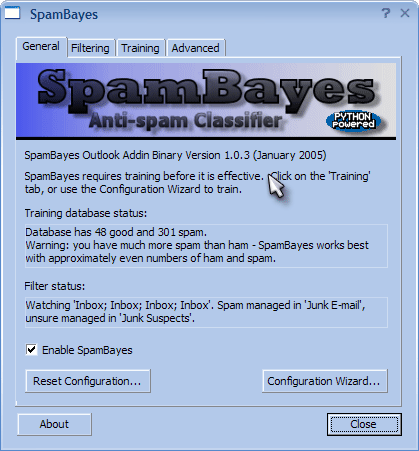
Well, I’m a slave to Microsoft Outlook and the latest version 2003 is the best yet. The latest updated junk mail filters available for it are exceptional. I used it for a while and it had a 95-97% success rate. Not bad at all. The only problem with it is that it is only rules based and can’t learn from the ever evolving types of spam that come in. What I use instead is Spambayes, a freeware Bayesian based anti-spam mail filter. I get a 98-99% success rate with this filter and it only gets better the longer you use it. I highly recommend it if you use Microsoft Outlook. They also have standalone versions for various operating systems that can act as a proxy and used with any e-mail client.


