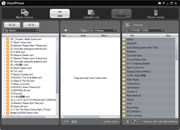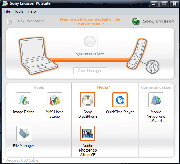Sony Ericsson W850i Walkman Phone
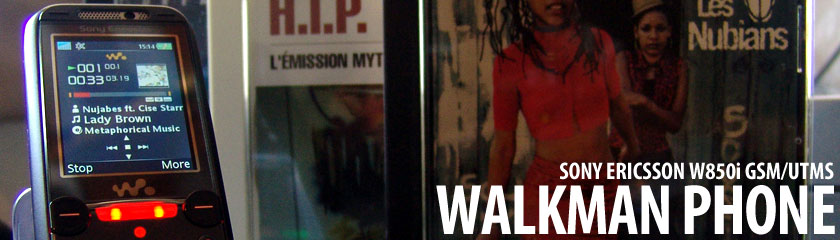
Introduction
In the latter part of last year, my trusty mobile phone, a nearly three-year old Sony Ericsson Z600, started to feel “old†and I started to get the gadget “itch†and thus started looking around for a replacement. My mobile phone needs are actually pretty basic. In terms of necessary functionality, this is what I was looking for:
1. Good call quality and reception
2. Bluetooth
3. Wireless Internet
4. Good screen
5. Tri- or Quad-band GSM
6. Plenty of memory or expandable memory
The reasons for the list are that typically do the following tasks with my phone:
1. I routinely use my phone as a Bluetooth modem for those times I’m not near a wireless access point
2. I use a hands-free wireless headset while driving (like you should be doing!)
3. I constantly run into limited memory issues
4. I use voice dialing and custom ringtones for my contacts
5. I like traveling
6. I use my phone as an alarm clock when traveling
Although I researched all brands of GSM-compatible phones (I’m a T-Mobile subscriber), I came back to Sony Ericsson because I’ve had such a good experience using their products and their products tend to match up well with my requirements. Perhaps, I’ve just gotten used to using their products but I find them to be easy-to-use and well designed.
Originally, I was looking for a clamshell design (my favorite form factor) since the design protects the screen, automatically locks the phone (keeping me from accidentally crank calling friends), and is easy to hold when full opened. Unfortunately, most of Sony Ericsson’s clamshell phones (at the time) didn’t have exactly what I was looking for and that led me to look at other form factors.
There were several models that caught my eye but ultimately (and unexpectedly) it was Sony Ericsson’s first slider-type mobile phone that intrigued me. Like most gadgets that intrigue me, this product is not commercially available in North America so I had to search out the phone on eBay and Craigslist. And yes, I’m one of those crazy people who are totally against getting phones from any of the major carriers since they’re either locked or have functionality disabled or crippled. Yes, I’m paying more but I like determining what I can and cannot do with my phone….but I digress.
Luckily, I found a local importer who had the phone in stock so I stopped by their dodgy operation (long story) to pick it up. The seller let me test my own SIM chip in the phone and test out the features to make sure I was happy with it and after some fondling and inspection, I purchased it. At the time, I figured the phone would definitely meet my needs but I didn’t expect it to change my mobile phone usage habits.
Sony Ericsson W850i Walkman Mobile Phone
Sony Ericsson has been selling Walkman branded phones since spring of 2005 with the release of the W800 phone. With the bright orange branding, these Walkman phones have quietly developed into something nice and the W850i is no exception.
Sony Ericsson is a joint venture that began in 2001 to merge of Sony’s consumer electronics expertise with Ericsson’s technological leadership in communications. The partnership was been beneficial to all parties as Sony Ericsson has enjoyed steady growth and given way to the development of innovative products and a revival of the Walkman brand.
In fact, the Sony Ericsson Walkman brand is helping to restore the image of Walkman that has deteriorated due to issues plaguing Sony’s other Walkman branded digital audio players. I will delve into this later but it’s interesting to note.
What immediately attracted me to the W850i was how “fully loaded†it was despite the relatively diminutive form factor. It had nearly all the features that I wanted and a bunch of “extra†stuff. Let’s take a look at the features of the phone.
Specifications
• Screen: 2†240x320 (262,144 color) TFT screen
• Memory: 16MB internal + Memory Stick Duo Support (1GB included)
• Networks: GSM 900, 1800, 1900 and UMTS 2100 (3G)
• Performance: 7 hours talk time and 350 hours standby (2 hours talk with UTMS)
• Camera: 2 Megapixel with Flash and video recording (176x120)
• Connectivity: Bluetooth 2.0+EDR, Infrared Port, USB Mass Storage, Modem
• Communication: 40-tone Polyphonic Ringtones, Speaker Phone, Vibrating Alert, Video Call
• Music: Bluetooth Stereo (A2DP), FM Tuner with RDS, MP3/AAC/WAV/WMA/M4A/MIDI support
• Video: 3GP support, MP4 support
• Size: 98 x 47 x 21 mm ( 3.8 x 1.8 x 0.8 inches)
• Weight: 116 g (4.1 oz)
• Color: Precious Black or Golden White
The W850 comes in nice packaging which is different than your typical Sony Ericsson white-and-green packaging (which is still good). Upon un-boxing the unit, you feel like you’re opening something special since there was some obvious care and thought placed into packaging the unit.
Once you take out the phone and look underneath you’ll find all the included documentation, software and accessories. The accessories included in the package are the following:
• HPM-70 Stereo Portable Handsfree – Headphones and built-in microphone
• DCU-H60 USB connector cable
• 1GB Memory Stick Pro DUO
• Li-ion battery
• Travel Charger
With that, let’s take a close look at the phone itself.
Build Quality
The build quality of the W850i is typical Sony fit and finish meaning its high quality and the device simply feels good in your hand. There’s a lot to like about the design of the phone. Up close, you can see there’s a lot going on with the phone as there are a number of buttons surrounding the device to activate the various functions of the phone. One might think there’s too many but I like the feel of tactile buttons and more buttons make it easier to operate the phone without looking at it. The keypad buttons are evenly spaced and separated into three columns which is nice and again makes it easy for operating the device without looking at it.
The top of the unit has the power button and Memory Stick Pro DUO slot which is covered by a hard plastic cover. The power button has two functions. While unlocked, a longer press will turn off the phone while a short press will allow you to lock the phone, turn on silent mode or change the profile. Upon turning on the phone you can enable phone mode or flight mode. Flight mode turns off the wireless antenna and allows for extended MP3 playback (up to 30 hours). Also hidden on the top is an ambient light sensor which adjusts the brightness of the screen depending on the environment.
The rear side has a textured surface for better feel and grip. The rear side also features the camera, flash, and the main speaker. Like many digital cameras on mobile phones, the lens is exposed (although recessed) which I don’t like since it’s easy for dust or lint to get on the lens and compromise picture quality. The flash is nice since it’s bright and can work as a flashlight and even has an SOS mode.
The right side of the unit has the camera button and the volume buttons and the bottom of the unit has the standard Sony Ericsson Walkman connector port. This port is different than their previous Sony Ericsson phones.
The front of the phone has the interface buttons that operate the Walkman Player software and navigate through the interface. The big orange button takes you immediately to the music functions of the phone. Hidden at the top of the front are two buttons surrounding the secondary camera (for video calls) and the speaker. These buttons are mainly used in conjunction with the digital camera functionality although they offer basic navigation features in other modes.
The screen is sharp, has nicely saturated colors and is very bright. The screen is fairly scratch resistant since I keep it in my pocket all the time. I did however buy a protective film for the screen just to be safe.
The slider is balanced nicely and moves easily without sliding open accidentally. Admittedly, it took me a little while to get use to it since I’ve been using a flip phone for the past three years. It took me a few weeks to really get used to it but now it has become second nature. Considering this is Sony Ericsson’s first slider phone, it’s designed very well and solidly. The shiny metal plate is a nice touch.
The included headphones actually DON’T SUCK. Typically, I’m wary of included headphones since they tend to be lacking. While the headphones aren’t as nice as my Sony MDR-EX71SL headphones, they certainly are one of the best sounding included headphones I’ve heard.
Finally, for a size comparison you can see the phone compared to the iPod nano (1st generation) and my emergency backup phone, a Sony Ericsson Z200.
Meeting My Needs
Because this phone does so much more than my previous phone, I’m going to first cover how the Sony Ericsson W850i Walkman phone has met my needs and then discuss noteworthy features of the phone as there are almost too many features to cover in detail. So, let’s revisit the tasks I mentioned above and see how this phone has met or exceeded my needs.
I routinely use my phone as a Bluetooth modem for those times I’m not near a wireless access point.
The W850i works just as well as my previous phone providing GPRS modem functionality and allows me to connect my laptop or Tablet PC to the Internet. Typically, my main reason for doing this is checking e-mail or browsing the web. One new thing I’m able to do is check e-mail and the web directly on the phone. The combination of a higher resolution screen, Java application support, and built-in e-mail (POP and IMAP support) makes my life easier and actually reduces my need to use my laptops. Google has a very cool Mobile Gmail application that you can download to your Java-enabled phone that works very well and behaves very much like the full web version. Google also has a Mobile Google Maps which also lessens the need to go to my computer when I just need to look something up real quick.
The W850i comes with a NetFront based browser that works very well for navigating through web pages. Alternatively, you can download Opera Mobile if you prefer a different browser. There’s also a very competent RSS Reader which comes in handy when you’re stuck in line somewhere and want to catch up on the news or the latest sports.
I use a hands-free wireless headset while driving (like you should be doing!)
I use my Bluetooth headset pretty often since I drive and bike a lot. It’s convenient and it’s the safe thing to do. I’ve always found Sony Ericsson’s implementation of Bluetooth to be exceptional and very compatible and this phone is no exception. I’ve even paired the phone with a Garmin Nuvi to enable hands-free driving conference calling.
I constantly run into limited memory issues.
I text a lot and on my old phone, I could only store around 60 total messages before the phone would complain about running low on memory. The W850i has limited built-in memory but the expansion slot allows for virtually unlimited memory since you can just plug-in extra memory cards. With the included 1GB memory, I’m can store hundreds of messages (if not more) before having to worry about deleting them. I can only imagine how many I could store with a 4GB Memory Stick Pro DUO card. Yes, I eventually do delete them but it’s nice to not have to worry about it. The extra memory also allows me to store more useful applications, music, and games on the phone.
I use voice dialing and custom ringtones for my contacts.
The limited memory also affected how many voice commands I could store for voice dialing. With the expansion memory slot, this issue is effectively negated. I’m one of those annoying people who likes using custom ringtones for specific contacts so the extra memory allows me to load more MIDI or MP3 based ringtones.
I like traveling.
Having a GSM phone is really handy if you like to travel since a large majority of the world operates on GSM networks. In most of these countries, you simply need to purchase a pre-paid SIM chip and you can use your phone (with your contact list). It’s extremely convenient.
I use my phone as an alarm clock when traveling.
The W850i’s ability to play MP3s and have a loud external speaker makes the phone a good alarm clock. Additionally, you can set multiple alarms (with different songs) in case you need backup alarms or reminders.
Exceeding My Needs
One area where the phone has enhanced my mobile lifestyle is the very complete contacts functionality. I really like how Sony Ericsson phones handle contacts. The phone can handle up to 1000 contacts with up to 5 phone numbers per contact. The included software works very well with my e-mail application of choice: Microsoft Outlook 2007.
I synchronize my Outlook 2007 contacts with the phone regularly and the software does a fantastic job of mapping most of the relevant fields in Outlook such as e-mail and regular/company mail addresses, website addresses, titles, and birthdays. Moreover, my calendar and my tasks are also synchronized in the process.
You can also assign custom ringtones, contact images, and voice command recordings for each contact but these are obviously specific to the phone features.
The W850i supports all sorts of messaging abilities. You have your typical text messaging with T9 predictive text input. You can also send picture, voice or video messages (provided you and your contact have the right kind of service plan). I’ve found the picture messaging to be a fun way to message and occasionally useful assuming the other party can receive the messages. T-Mobile will send a text message with a web link to your message if the other party can’t receive your message.
The call quality is very good and some friends have informed me that the sound is better than my previous phone. The built-in antenna is pretty good and allows for calls even with one bar. I do enjoy having speakerphone functionality for those times when you need to do an impromptu conference call or you’re trying to do multiple things at once.
Lastly, I want to mention that Java application support. There are tons of free and commercial applications and games compatible with the W850i. Some are extremely useful while others are more frivolous in nature. I was surprised by the number of decent games available that make good use of the 240x320 screen of the W850i. There are some games that work well in the phone format and make for good time wasting if you’re ever stuck somewhere with nothing else to do.
Ok, onto the multimedia features of which some are very nice while others are only so-so. The first to be examined is the Walkman functionality which I found to be very surprising.
Walkman
During my search for a new phone, I wasn’t really looking for a music phone but given that all phones more or less have the functionality, it’s almost hard to avoid. That said, I’m extremely pleased with the Walkman functionality of this phone. In fact, I’m almost in disbelief that Sony had a hand in creating this product. Given my long history using Sony digital audio players (since MiniDisc and the Music Clip), I was surprised at how easy it was to work with music on this phone.
The W850i is a newer generation Walkman Phone and uses the Walkman Music Player 2.0 application to handle audio. Pressing the big orange button in front activates the Walkman Player software immediately taking you to the last song you had playing. When incoming phone calls come in songs will automatically fade out and resume (fading in) after the call is finished.
Walkman: Interface
The Walkman Player software is laid out nicely as you can see in the photos. There’s a lot of information available on the main screen but the layout is clean and it’s easy to see everything at a glance. My only concern with the main interface is that “long†titles don’t automatically scroll so potentially, you won’t be able to see the full name of the artist, song or album unless you drill down deeper into the interface.
The main interface operates as you would expect. The center button acts as play/stop. The left and right buttons offer dual functionality as fast forward/skip forward and rewind/skip back. Pressing Up or Down reveals the play queue so you can see what song will play next from your album/playlist.
When you drill down to find your music you are presented with the following interface:
• Sony Ericsson
• Artists
• Albums
• Tracks
• Playlists
• Online Channels
Sony Ericsson takes you online to an area on Sony Ericsson’s WAP site where you can download ringtones. Online Channels are links to online music services. The remaining selections are what you would expect for sorting through music. Below is the basic schematic of the drilldowns. I should note that there is typically an “all†option for each drilldown so you can easily play all songs from a particular artist.
• Artists -> Album Title -> Songs
• Albums -> Album Titles -> Songs
• Tracks -> Songs
• Playlists -> Playlists
Walkman: Playlists
Playlists are handled directly on the phone. You can create playlists easily and adding songs to your playlists is really easy. In fact, I love the interface. When you want to add media, it opens a list of all artists and allows you to mark artists, albums or individual songs that you want to add. Additionally, you can create playlists on the fly while listening to any song. Unfortunately, the accompanying software (which I will cover shortly) does not create playlists nor does it interact with playlists you create on the phone.
Walkman: File Management
File management is extremely flexible. You can use the included Sony Disc2Phone software to manage your music. Disc2Phone can rip your CDs (if you haven’t already done so) and download album information from GraceNote. Disc2Phone can also interact with your current music structure and transfer songs over manually or with some included automated shuffling modes. The nice thing about Disc2Phone is that it transfers songs over to the phone with a similar structure as iTunes (Artist -> Albums).
One of the best things about the software is that it’s Unicode friendly and will display and transfer non-English characters including double-byte characters such as Japanese and Chinese. Good job Sony Ericsson…you have restored some family honor despite the continued disgrace and shame brought on by Sony’s SonicStage.
Not bad huh? It gets even better.
You don’t have to use Disc2Phone if you don’t want to. You can simply use Windows Explorer to drag and drop songs over to the device as long as you drop them in the Music folder. You can use whatever folder structure you want and the Walkman Player will index your music.
Forgot your USB cable at home? No problem. You can beam music files over via IR (Infrared) or Bluetooth from your computer. I routinely use Bluetooth to transfer files over since it’s easier than plugging in the cable. The phone will automatically put the file in your Music folder since it knows it’s an audio file.
Another nice feature is that you can manually delete songs off the phone without the need connect to a computer. You can’t do this directly from the Walkman Player interface but you can do it from the phone’s file management interface. Love it.
Walkman: Sound and Boombox
Sound quality will ultimately depend on the quality of your headphones but I find the overall sound quality of the unit with my favorite headphones to be above average. The highs are not as clean as my other Sony devices but the bass is surprisingly smooth and not punchy at all. You can adjust equalizer settings to your taste and Sony even offers their ubiquitous MegaBass mode if that’s your thing.
You can use the phone as a mini boombox and use the external speaker to play music without headphones. The output is pretty loud and clear. There’s an absence of bass but the highs are actually very clear with minimal distortion. I routinely use this feature when I’m out biking. As most people know, it’s somewhat dangerous to ride with headphones on (especially in Los Angeles). I keep the phone in a pocket on my shoulder strap of my bag so I can listen to music or podcasts while being able to hear street traffic.
Another nifty feature is the light effects. Basically, the main lighted Walkman button will pulse to the beat of the music for about 20 seconds until the screen darkens to save battery life. Pressing any button will re-enable it.
FM Tuner
If you’re feeling like listening to something else, you can turn on the RDS capable FM tuner and listen to the radio. The feature only works when you have the HPM-70 headphone adapter plugged in since it acts as the antenna. The signal quality is surprisingly good and all of the popular stations in the area come in nicely. RDS (Radio Broadcast Data System) allows radio stations to display the station identifier along with the song titles for whatever is playing. For stations that don’t support RDS, you can use the TrackID to find out the name of the song. TrackID samples a portion of the song and then contacts the GraceNote database to determine the artist and title of the song. I tried this feature and it works surprisingly well; however, most stations in my area use RDS so this feature is not used very often.
Video
The phone also plays 3GP and MP4 video files although it can be picky about the files it plays. I encoded my own 320x240 MPEG-4 (32KHz AAC audio) video clips and found that for smoothest performance, video files must have a data rate below 50KB/s regardless of the frames per second. Videos can be played in landscape mode to make better use of the screen.
Photos
The included 2 megapixel digital camera is uses a single fixed focus lens design. There’s neither optical zoom nor macro focus mode. Like most built-in cameras, the lens is not protected and attracts dust easily. Furthermore, the lens is severely lacking and is really small. For best performance, you really can only use the camera during daytime or in a really bright room. Colors aren’t too bad but pictures tend to be soft. Night time and low light photos tend to always be pretty grainy. Below are some examples which have resized but not been retouched.
There are actually a number of settings available on the camera. You can shoot normal, panorama, frames or burst. Frames mode is essentially a bunch of pre-designed backgrounds with “holes†in them where you can insert your subject for amusing photos. The three other modes are what you would expect. There are also adjustable exposure settings +/- 2 in 1/3 increments.
You can set 2MP, 1MP or VGA resolutions for image capture. There’s a night mode which seems to slow the shutter speed but again, the quality leaves a little to be desired. You can also enable black and white, negative or sepia color modes. You can even change the white balance as well. There’s also a flash but the range is very limited to close up shots and can wash out the photos especially in low light.
Finally, you can turn on the video mode but recordings are limited to 176x120 resolution clips. This may come in handy but I rarely use it since the resolution is so low.
Overall, the camera functionality is very basic and works best outdoors or in brightly lit environments. Low light situations will lead to grainy pictures even with the flash. It should be “good enough†just to capture random moments but people who are used to taking quality pictures will be disappointed.
Connectivity
The W850i has USB, IR (Infrared) and Bluetooth 2.0 + EDR connection options. Depending on your system configuration, you can use any of these three data transfer modes to work with the W850i.
The USB mode connection allows you to get the most out of the Sony Ericsson PC Suite of software applets. When you plug in the W850i via USB, the phone asks you if you want to connect in Phone Mode or File Transfer mode. File Transfer mode turns the phone into a USB Mass Storage Device so you can directly access the files on the Memory Stick Pro DUO card. The phone will not work while you’re in this mode. This mode is required for using the Sony Disc2Phone software as well as the included QuickTime Player and Adobe Photoshop Album SE software.
Phone Mode is required for synchronization and for using the modem features of the phone. Additionally, you can access the file structure of both the built-in phone memory and the Memory Stick Pro DUO card. The software integrates with Windows Explorer so you can get to everything easily.
The Bluetooth compatibility is very good and connected to all three of my computers. Functionality will be dictated by the capabilities of your other system’s Bluetooth services and the version of Bluetooth you’re using. I have also successfully paired the phone with my Plantronics Discovery 655 headset, a Belkin GPS receiver, Garmin Nuvi GPS device, and the handsfree kit in a Lexus R400H without any problems.
Battery Life
I consider the battery life to be pretty good. What this means to me is the ability to go an entire weekend without worrying about charging the phone. Additionally, I keep Bluetooth on all the time for use with my Bluetooth headset. I’m not a long phone conversation kind of person so I tend to keep my calls short unless necessary. Also, I don’t use the Walkman feature on longer trips as I usually bring my other MP3 players with me.
Charging the phone is accomplished using the travel charger or using the USB cable. One thing to note is that you can only USB charge the phone while in Phone Mode. While in File Transfer mode, I’ve noticed that the battery actually gets drained instead of being charged.
Final Thoughts
After months of usage, it’s hard for me to be disappointed with the W850i. Ok, the built-in camera is disappointing; however, it was not a necessary feature when I was searching for a new phone so it’s more of a bonus feature (albeit a weak one). Also, some people (cough, CNET) may lament and criticize the seemingly small 16MB internal memory; however, this is completely negated by the fact that you can store almost everything on the auxiliary memory card and they include 1GB which is generous. I know that the phone can currently accommodate up to a 4GB Memory Stick Pro DUO so storage really isn’t an issue. Incidentally, the W850i’s use of Memory Stick Pro DUO flash memory is very convenient if you have devices that use the same type of memory. My two digital cameras, laptop and PSP (Playstation Portable) are all compatible which makes me worry less about having to buy extra memory.
On the upside and perhaps most importantly, the W850i is a great, solid phone. The W850i handles contacts very well and integrates very well with Microsoft Outlook. Additionally, the connectivity options make the phone very versatile and useful. For me, all of the multimedia features are mostly bonus features but they have changed my usage habits and opened my eyes to new ways to get the most out of my phone.
While I thought I’d never do it, I do use the phone to listen to music instead of bringing one of my dedicated digital audio players. The biggest reason is that it’s simply a really good music player. The interface is easy to use and navigate and you have a lot of freedom on how you want to manage your songs. There are no draconian measures in place to spoil the experience and I really appreciate that. I even find myself taking it to the gym on occasion when I’m expecting an important call but still want to get my workout in with my accompanying tunes.
I’m sure I’ll discover more uses for my phone as time goes by but for now, I’m very pleased with this investment.