I’ve been “wasting” my time trying to troubleshoot a stupid problem with my notebook. Recently, whenever I right click on any file (folders are fine for some reason) within Explorer or on the desktop, Explorer will crash and referencing some memory exception. I can’t seem to pinpoint the problem though. At first I thought it might be a driver issue but it isn’t. I suspect it’s an application issue and I think a couple applications might now like each other. I used my nifty Acronis TrueImage utility to fully restore my system to a known working state (slightly better than System Restore) and the problem goes away. I’m slowly re-installing some of my apps trying to see which one is the culprit.
My first attempt at this didn’t find anything and everything was working. So, I thought it might have been a corrupted explorer.exe file. So, I was happy again…until while doing some file management, it happened again. Crap.
So, I’ve tried a System Restore to go back a few steps from last night to see if I can pinpoint the problem. I suspect I’ll need to do a TrueImage again to start clean. This is a setback for me since I use the notebook everyday for everything. We’ll see what happens…
I’m one of those people who love desktop enhancements. I love dressing up my Windows desktop and I’m always on the look out for new utilities that are useful and don’t require a lot of system resources.
I came across this gem this morning called LClock. It mimicks the clock found in the Windows Longhorn builds and adds a quick pop-up calendar to the mix. The reason why I like this is that it makes the clock more visible to me.
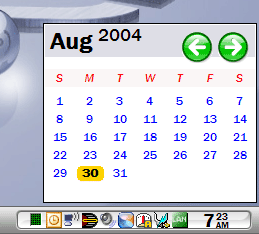
You can download it here.
After much testing, I came to a few conclusions about my HDTV issue. I’m not entirely sure the problem was related to the nForce2 boards I was using. I was about to give up on the entire project when I decided to try one last thing. I took out the Sapphire Radeon 9600 256MB card I was using for all of this and replaced it with a Radeon 9700 128MB card from another system.
Guess what? It worked! The system started working flawlessly with great smooth HDTV signal and none of the choppiness that I experienced before.
So, after more swapping of components, I basically narrowed it down to the ATI card itself. That’s extremely bizzarre since ATI recommends the Radeon 9600-based cards with their own HDTV Wonder. So, I decided to leave that Radeon 9700 in the PVR system and get another Radeon 9800 for my other system. It turns out that a friend of mine wanted my Radoen 9600 so everything worked out well.
Upgrades
I’ve been spending some time updating all of my systems with the release of Windows XP SP2. I’ve wanted to make some small upgrades to most of my systems so I decided to spend some time taking down the systems and refreshing them with a few modest hardware changes (i.e. mostly larger hard disks) and a fresh copy of Windows XP with SP2 installed.
It’s always a somewhat tedious process but even though I complain, I secretly like it as well. Of course, re-installing all of my app requires digging out the old CDs and entering a ton of CD keys. That’s probably the most tedious part. The one good thing about it is that it helps me determine which apps I’m really using and helps me get rid of that inevitable system clutter.
My desktop system is remaining the same. It’s just getting a new OS tune up. I had thought to upgrade the CPU slightly but it’s not very cost effective. I’m running a Pentium 4 2.4B (533MHz FSB) chip which I purchased nearly 2 years ago. I was thinking about spending around $150 to upgrade the CPU now. Unfortunately, $150 will only get me a 2.6GHz Pentium 4. I might be able to get a 2.8GHz for just a few dollars more but that’s somewhat shocking to me especially after all this time. I must be used to AMD pricing since you can get a lot for $150 and even more for $200….which is how much I’d have to pay to get a meaningful upgrade. So, it looks like my desktop gets to stay the same for the time being. It’s still a relatively good system though sporting 2GB of DDR RAM, 180GB hard disk, original SBLive! card, and a Radeon 9700 128MB video card. It helps me get my work done…and plays Doom 3 admirably for those times I need mindless entertainment.
I also have two other systems in the labs. One is my venerable SN41G2 “server”. It’s the one system that’s always on and has voluminous hard disk space. It’s running a very modest Athlon XP 1600+ (1.4GHz) and is extremely reliable. The jury is still out on this upgrade. I’ll probably end up leaving it alone for the present time although I had some thoughts of transplanting the system into a slightly larger case.
The other system I have is my prototype PVR system that I built. I was comprised of a SN45G SFF system, an Athlon XP-M 2500+ processor, 1GB of DDR RAM, a Radeon 9600 256MB video card, Hauppauge WinTV PVR250 card, and 80GB of hard disk space. Using BeyondTV software, it has worked extremely well even though my cable company forces me to use a crappy set top box. This system was getting the main upgrade. First, a 200GB Seagate drive from Fry’s for $69.99. Secondly, ATI’s HDTV Wonder card for pulling Free-To-Air HDTV signals. The upgrade went pretty well and then I hit a snag.
HDTV Experience
The card works as advertised however, there seem to be some issues. The picture quality of HDTV (on my HDTV capable LCD TV) is jaw dropping amazing. I watched NBC’s HDTV broadcast of the Olympics and it was so nice. The software interface could use a little bit of work but it works. So, what’s the snag?
Sadly, every couple of seconds, the picture would freeze and get choppy. It’s a known but “unreproducible” issue on ATI’s support site. More googling found that people who have NForce2 based systems seem to be having this problem (comprising of 2 of my three computers). ATI suggests that a clean install with XP SP1 installed might work. I tried it. It doesn’t. As of right now, I’m ready to take it back to the store; however, I will try the card in my desktop system (Intel based chipset) and see if it works…just to confirm my suspicions.
I’ll update tomorrow on what happens with the test.



