After months of work and delays, the new format is launched. There’s still a fair bit of tweaking to be done and some new features to be added but at least you can enjoy the better format and a nicer aesthetic read.
Things that still need to be completed:
- Retrofit old review graphics to handle new format
- Add Print Friendly Version
- Add E-mail link to Friend
- Possibly add some new CSS functionality (i.e. Changeable font sizes)
I’ll work on these things but they will take a back seat to all the new reviews I’m going to post. I delayed all reviews until the new site could be done so now you can seriously expect a constant flow of stuff. So, please enjoy and let me know if you have any problems with the site or if you have any comments. Thanks for your support and patience!
It’s been slow but I’m nearly done with the new site design implementation. There’s still a few toothing issues but I expect it to be a lot better than the current design. Basically, it will be a little more consistent with some new features like easier to read print versions and direct e-mailing of stories. Also, the reading column is wider so I can add larger pictures and graphic elements.
Here’s a teaser of what it’s going to look like:
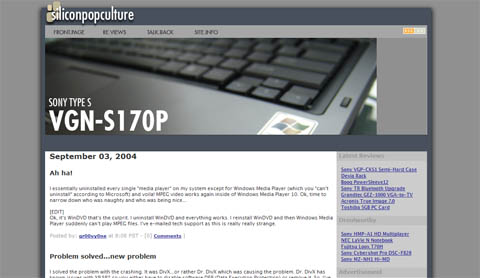
So, please bear with me…
I essentially uninstalled every single “media player” on my system except for Windows Media Player (which you “can’t uninstall” according to Microsoft) and voila! MPEG video works again inside of Windows Media Player 10. Ok, time to narrow down who was naughty and who was being nice…
[EDIT]
Ok, it’s WinDVD that’s the culprit. I uninstall WinDVD and everything works. I reinstall WinDVD and then Windows Media Player suddenly can’t play MPEG files. I’ve e-mailed tech support as this is really really strange.
I solved the problem with the crashing. It was DivX…or rather Dr. DivX which was causing the problem. Dr. DivX has known issues with XP SP2 so you either have to disable software DEP (Data Execution Protection) or remove it. So, I’ve removed Dr. DivX for the time being and will wait for them to fix it. I don’t watch a lot of DivX stuff to begin with so it’s not a big issue.
The new problem is even more confounding. Windows Media Player 9 (and now 10) cannot play any MPEG (1 or 2) files. Actually, let me rephrase that. It plays the files but there’s no video. I can hear the sound but can’t see the picture. Strangely, all of my other media player apps (RealPlayer, Nero Media Player, WinDVD) can play the same files. Even the stripped down MPLAYER2.EXE application works fine and it supposedly uses the same codecs and filters as the newer Windows Media Player. This one is very baffling. Sure, I could use the other players…but the fact that there’s a problem bugs me.
Ugh…back to the troubleshooting.



