I’m currently in Japan for the next 9 days doing some work and vacationing. So, expect some sort of update when I get back…unless I find something really cool to talk about during my stay. Sadly, there really aren’t that many truly exclusive find in Japan anymore since the American market seems to get many of the same items pretty quickly.
If you’re constantly switching back and forth between portable computer and a desktop then you might appreciate this new “unsupported” toy from Microsoft.
SyncToy
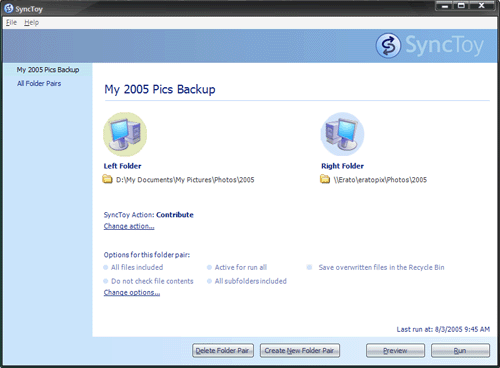
It’s a program that allows you to create sets of folder pairs that can synchronize with each other in a variety of ways. So, it could be one way syncs, two-ways syncs, only updated files, etc. You’ll need to make sure all your permissions and connections are setup before using this tool. At any rate, it’s a very lightweight application and is good for those times you need to manually synchronize your files. It may also be good for users who simply have desktops and home file servers. The best thing about it is that it’s free so it’s worth checking out.
For more industrial strength syncs, I personally use Stardock’s ThinkSync product which allows automation, more configurable options, integrates with Windows Explorer, and can transfer files over the Internet. I’ll probably review this one in the future once it gets out of beta stage since new features are being added with every release.
It seems odd to me that it’s taken so long for these types of programs to come out. We already have very capable backup programs out there but synchronization has been severly lacking. Most people are still using the ugly Microsoft “Briefcase” method of synchronizing which is primitive at best. With the proliferation of mobile computing in the mainstream and people being multiple computer owners, it’s definitely time for these types of programs to mature and be out on the market.
What madness is this? Apple is selling a scroll wheel mouse! And what’s this? Left and right clicks? Multiple buttons? Is it’s April 1st, 2006 already?
http://www.apple.com/mightymouse/
All joking aside, it’s about time Apple caught up with the rest of the world in terms of mouse functionality. It’s simple and stylish in typically Apple fashion and should be welcomed by Mac fans and even PC fans alike. Of course, I’ve had this functionality in my Logitech mouse for several years now so I doubt this will make my droolworthy list. It also doesn’t match my desk scheme but that’s another story.
So, I sent in my NW-E507 last Wednesday and got confirmation on Monday of this week that it was received and signed for by someone at Sony Service in Laredo, TX. As of today, Sony’s E-Service site still has no record of the device being logged. That makes me feel really great about the whole situation…not.
I actually called the service to see what was going on and the representative told me that it generally takes 10-14 days for it to turn around. Personally, I think that’s lame especially considering that the policy on these items is to send a replacement. They don’t fix these things so why does it take so long? At any rate, I basically need it back by the end of next week when I go on a trip. So, I suspect I’ll be complaining like mad starting on Monday to see if I can coax them to take action. If anything, I want them to at least acknowledge that they received it.



